这种用的是discuz自带的幻灯片,样式和模板写在一起,直接就可以用了。用到的素材直接下载下来就可以了
1,幻灯带小图切换
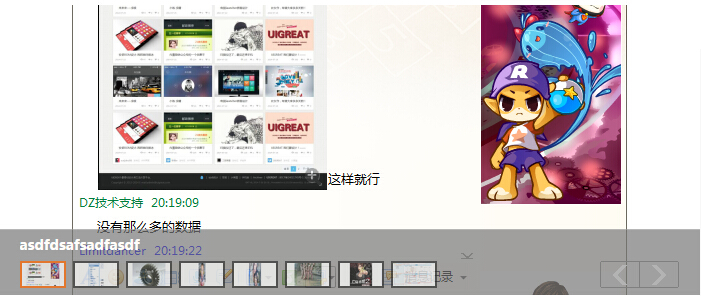
<style type="text/css" media="screen">
.viewFlash { position: relative; width: 100%; height: 290px; margin-bottom: 10px; overflow: hidden; }
.slideshow { clear: both; }
.flashImgUl { height: 290px; }
.flashImgUl li { float: left; width: 100%; height: 290px; }
.slideshow li { position: relative; overflow: hidden; }
.bgContent { position: absolute; z-index: 10; bottom: 0; left: 0; width: 700px; height: 65px; background: #777; border-top: 1px #999 solid; filter: alpha (opacity=70); opacity: 0.7; }
.flashTxtUl { position: absolute; z-index: 11; left: 20px; bottom: 40px; width: 660px; height: 20px; line-height: 20px; font-weight: bold; font-size: 14px; color: #F60; overflow: hidden; }
.flashTxtUl a { color: #FFFCFA; }
.flashBtn { position: absolute; z-index: 12; left: 20px; bottom: 7px; height: 27px; }
.flashBtn a { float: left; width: 42px; height: 23px; margin-right: 7px; display: inline-block; opacity: 0.7; filter: alpha(opacity=70); border: 2px solid #323232; }
.flashBtn a:hover, .flashBtn a.on { border-color: #f60; }
.flashBtn a img { width: 42px; height: 23px; }
.flashBtn2 { position: absolute; z-index: 15; right: 20px; bottom: 7px; width: 80px; height: 27px; }
.flashBtn2 a { position: relative; float: left; width: 40px; height: 27px; overflow: hidden; text-indent: -9999px; background-image: url("./template/20141126/images/dhd.png"); cursor: pointer; }
.flashBtn2 a.btn_1 { background-position: 0 -23px; }
.flashBtn2 a.btn_1:hover { background-position: 0 -51px; }
.flashBtn2 a.btn_2 { background-position: -40px -23px; margin-left: -1px; }
.flashBtn2 a.btn_2:hover { background-position: -40px -51px; }
<style type="text/css" media="screen">
.viewFlash { position: relative; width: 100%; height: 290px; margin-bottom: 10px; overflow: hidden; }
.slideshow { clear: both; }
.flashImgUl { height: 290px; }
.flashImgUl li { float: left; width: 100%; height: 290px; }
.slideshow li { position: relative; overflow: hidden; }
.bgContent { position: absolute; z-index: 10; bottom: 0; left: 0; width: 700px; height: 65px; background: #777; border-top: 1px #999 solid; filter: alpha (opacity=70); opacity: 0.7; }
.flashTxtUl { position: absolute; z-index: 11; left: 20px; bottom: 40px; width: 660px; height: 20px; line-height: 20px; font-weight: bold; font-size: 14px; color: #F60; overflow: hidden; }
.flashTxtUl a { color: #FFFCFA; }
.flashBtn { position: absolute; z-index: 12; left: 20px; bottom: 7px; height: 27px; }
.flashBtn a { float: left; width: 42px; height: 23px; margin-right: 7px; display: inline-block; opacity: 0.7; filter: alpha(opacity=70); border: 2px solid #323232; }
.flashBtn a:hover, .flashBtn a.on { border-color: #f60; }
.flashBtn a img { width: 42px; height: 23px; }
.flashBtn2 { position: absolute; z-index: 15; right: 20px; bottom: 7px; width: 80px; height: 27px; }
.flashBtn2 a { position: relative; float: left; width: 40px; height: 27px; overflow: hidden; text-indent: -9999px; background-image: url("./template/20141126/images/dhd.png"); cursor: pointer; }
.flashBtn2 a.btn_1 { background-position: 0 -23px; }
.flashBtn2 a.btn_1:hover { background-position: 0 -51px; }
.flashBtn2 a.btn_2 { background-position: -40px -23px; margin-left: -1px; }
.flashBtn2 a.btn_2:hover { background-position: -40px -51px; }
.bilicen .b0, .bilicen_b0 { border-width: 0px; }
.bilicen .frame, .bilicen_mb0, .bilicen .frame-tab { margin-bottom: 0px; }
</style>
<div class="slidebox viewFlash cl">
<ul class="slideshow flashImgUl">
[loop1]
<li><a href="{url}" title="{title}" target="_blank"><img src="{pic}" width="{picwidth}" height="{pichieght}" alt="{title}"></a></li>
[/loop1]
</ul>
<div class="bgContent"></div>
<ul class="slideother flashTxtUl">
[loop2]
<li><a href="{url}" title="{title}" target="_blank">{title}</a></li>
[/loop2]
</ul>
<div class="slidebar flashBtn" mevent="mouseover">
[loop3]
<a href="{url}" title="{title}" target="_blank" class=""><img src="{pic}" alt="{title}"></a>
[/loop3]
</div>
<div class="flashBtn2">
<a class="slidebarup btn_1" title="上一张" href="javascript:;">上一张</a>
<a class="slidebardown btn_2" title="下一张" href="javascript:;">下一张</a>
</div>
</div>
<script type="text/javascript">
runslideshow();
</script>
这个是素材,dhd.png
注意:./template/20141126/images/这个是图片的路径。图片的缩略图设置大小是700*290
2,图片滚动带左右控制

<style type="text/css" media="screen">
.publicBg { background: #EEE; }
.channelShow, .hotGame { border-radius: 0 0 5px 5px; }
.channelShow { width: 680px; padding: 10px; _padding: 7px 10px; position: relative; overflow: visible; }
.slideshow { clear: both; }
.channelShow dl { float: left; width: 96px; margin: 0 8px; _margin: 0 8px 0 7px; display: inline; overflow: hidden; }
.channelShow dl dt { position: relative; width: 96px; height: 128px; overflow: hidden; }
.channelShow dl dt span.txt { background: #555; color: #FFF; }
.channelShow dl dt span.txt { position: absolute; left: 0; bottom: 0px; display: block; width: 90px; height: 20px; line-height: 20px; padding: 0 3px; background: #000; color: #FFF; filter: alpha(opacity=70); opacity: 0.7; text-align: center; }
.djdzkBtn i.ico_2 { background-position: 0 -44px; width: 19px; cursor: pointer; }
.djdzkBtn i.ico_3 { background-position: -20px -44px; width: 19px; cursor: pointer; }
.djdzkBtn a, .djdzkBtn i { display: inline-block; width: 17px; height: 17px; background: url(./template/20141126/images/index.png) no-repeat -40px -26px; vertical-align: middle; }
.djdzkBtn { position: absolute; right: 10px; top: -25px; height: 17px; overflow: hidden; }
.channelShow dl dd { width: 100%; line-height: 20px; padding: 5px; text-align: center; }
.channelShow dl dd a { display: block; height: 20px; overflow: hidden; }
.djdzkBtn a { cursor: default; }
.djdzkBtn a.on { background-position: -40px -44px; }
</style>
<div class="slidebox publicBg channelShow cl" slidenum="6" slidestep="6">
<div class="slideshow">
[loop]
<dl class="">
<dt><a href="{url}" title="{title}" target="_blank"><img alt="{title}" src="{pic}" width="{picwidth}" height="{picheight}"><span class="txt">{title}</span></a></dt>
<dd><a href="" title="{title}" target="_blank">{title}</a></dd>
</dl>
[/loop]
</div>
<div class="slidebar djdzkBtn">
[loop1]
<em class=""></em>
[/loop1]
[order1=6]
<a class="on" href="javascript:;" title="第1页"></a>
[/order1]
[order1=12]
<a class="" href="javascript:;" title="第2页"></a>
[/order1]
[order1=18]
<a class="" href="javascript:;" title="第3页"></a>
[/order1]
<i class="slidebarup ico_2" title="前一页"></i>
<i class="slidebardown ico_3" title="后一页"></i>
</div>
</div>
<script type="text/javascript">
runslideshow();
</script>
这个是素材,index.png
注意:./template/20141126/images/这个是图片的路径。图片的缩略图设置大小是96*128